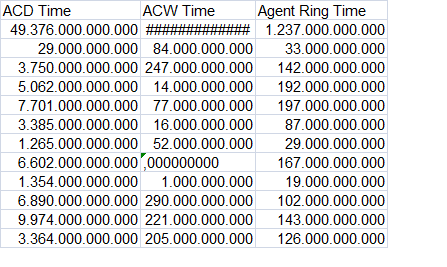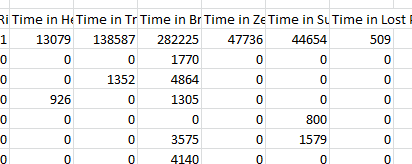- Thank you received: 9
Welcome to the fracta.net forum!
Share your coding ideas or ask questions.
Share your coding ideas or ask questions.
Question Output on running script
- Rmischke
-
Topic Author
- Visitor
-

8 years 4 months ago #577
by Rmischke
Replied by Rmischke on topic Output on running script
Please Log in or Create an account to join the conversation.
8 years 4 months ago #578
by roller
Replied by roller on topic Output on running script
I haven't seen this before, what is the cell formatting you are using? Right click and check format cells. Make sure it is General. It is supposed to be in seconds but maybe you have some other format.
Please Log in or Create an account to join the conversation.
- Rmischke
-
Topic Author
- Visitor
-

8 years 4 months ago #579
by Rmischke
Replied by Rmischke on topic Output on running script
cell format is general.
the curious issue is thet all values are like in the cms but with ending nine 0 and formatted with dots.
If icopy the extracted data from cms all is fine. so it means the report gets the format on another way (i guess)
the curious issue is thet all values are like in the cms but with ending nine 0 and formatted with dots.
If icopy the extracted data from cms all is fine. so it means the report gets the format on another way (i guess)
Please Log in or Create an account to join the conversation.
8 years 4 months ago #580
by roller
Replied by roller on topic Output on running script
I tell you what, post or attach your full code here and i will run it on our system to see if i get the same results. This way we can narrow down the issue to the code or your individual set up.
Please Log in or Create an account to join the conversation.
- Rmischke
-
Topic Author
- Visitor
-

8 years 4 months ago #581
by Rmischke
Replied by Rmischke on topic Output on running script
thank you so much for your help.
Code:
Sub getACD()
Dim cvsApp As Object
Dim cvsConn As Object
Dim cvsSrv As Object
Dim Rep As Object
Dim Info As Object, b As Long
Dim dt As Date
'CMS Variablen deklarieren
Set cvsApp = CreateObject("ACSUP.cvsApplication")
Set cvsConn = CreateObject("ACSCN.cvsConnection")
Set cvsSrv = CreateObject("ACSUPSRV.cvsServer")
Set Rep = CreateObject("ACSREP.cvsReport")
Worksheets("CallIntervalle").Cells.Clear
'Verbindungsdaten
serverAddress = ThisWorkbook.Sheets("Panel").Cells(1, 2)
UserName = ThisWorkbook.Sheets("Panel").Cells(2, 2)
Password = ThisWorkbook.Sheets("Panel").Cells(3, 2)
If cvsApp.CreateServer(UserName, "", "", serverAddress, False, "ENU", cvsSrv, cvsConn) Then
If cvsConn.login(UserName, Password, serverAddress, "ENU") Then
On Error Resume Next
cvsSrv.Reports.acd = 1
r = 7
Do While ThisWorkbook.Sheets("Panel").Cells(r, 1) <> ""
Set Info = cvsSrv.Reports.Reports(ThisWorkbook.Sheets("Panel").Cells(r, 1))
If Info Is Nothing Then
MsgBox "The automated report was not found on ACD 1."
Else
b = cvsSrv.Reports.CreateReport(Info, Rep)
If b Then
Rep.TimeZone = "Europe/Lisbon"
If ThisWorkbook.Sheets("Panel").Cells(r, 2) <> "" Then Rep.SetProperty ThisWorkbook.Sheets("Panel").Cells(r, 2).Text, ThisWorkbook.Sheets("Panel").Cells(r, 3).Text
If ThisWorkbook.Sheets("Panel").Cells(r, 4) <> "" Then Rep.SetProperty ThisWorkbook.Sheets("Panel").Cells(r, 4).Text, ThisWorkbook.Sheets("Panel").Cells(r, 5).Text
If ThisWorkbook.Sheets("Panel").Cells(r, 6) <> "" Then Rep.SetProperty ThisWorkbook.Sheets("Panel").Cells(r, 6).Text, ThisWorkbook.Sheets("Panel").Cells(r, 7).Text
b = Rep.ExportData("", 9, 0, ThisWorkbook.Sheets("Panel").Cells(r, 9).Text, ThisWorkbook.Sheets("Panel").Cells(r, 10).Text, ThisWorkbook.Sheets("Panel").Cells(r, 11).Text)
lr = ThisWorkbook.Sheets(ThisWorkbook.Sheets("Panel").Cells(r, 8).Text).Range("a65536").End(xlUp).Row
ThisWorkbook.Sheets(ThisWorkbook.Sheets("Panel").Cells(r, 8).Text).Cells(lr + 1, 1).PasteSpecial
Rep.Quit
End If
'If Not cvsSrv.Interactive Then cvsSrv.ActiveTasks.Remove Rep.TaskID
Set Rep = Nothing
End If
r = r + 1
Loop
Set Info = Nothing
End If
End If
Set cvsApp = Nothing
Set cvsConn = Nothing
Set cvsSrv = Nothing
Set Rep = Nothing
End Sub
Please Log in or Create an account to join the conversation.
8 years 4 months ago #582
by roller
Replied by roller on topic Output on running script
Ah that code is from this file, did you download it from the Products page?
So I ran the same exact code, but I had b = Rep.ExportData("", 9, 0, False, True, True) and the output data came out in seconds see image. So I am going to assume that the weird output might be related to your local setup more than the code. I can't see how else I could help here, unless if I can logon to you PC view remote session and have a look myself.
So I ran the same exact code, but I had b = Rep.ExportData("", 9, 0, False, True, True) and the output data came out in seconds see image. So I am going to assume that the weird output might be related to your local setup more than the code. I can't see how else I could help here, unless if I can logon to you PC view remote session and have a look myself.
Please Log in or Create an account to join the conversation.
Time to create page: 0.726 seconds