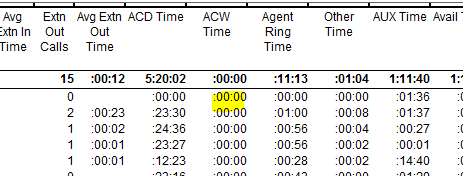- Thank you received: 9
Welcome to the fracta.net forum!
Share your coding ideas or ask questions.
Share your coding ideas or ask questions.
Question Output on running script
- Rmischke
-
Topic Author
- Visitor
-

8 years 5 months ago #571
by Rmischke
Output on running script was created by Rmischke
Hi ,
first I have to thank you for the awesome multiple report script.
Now my question:
I run the script for a report which includes times.
All runs well except that all leading zeros of times are deleted.
Example:
from 00:05:00 to :05:00 with the leading double point.
If i open the report in CMS and copy the exported table data into excel all is fine but in another format.
I can exclude issues like format of the cells, settings (export seconds and so on) even though it matters on how these settings are set in the script (excel).
Do you have any idea for this?
thank you and regeards
first I have to thank you for the awesome multiple report script.
Now my question:
I run the script for a report which includes times.
All runs well except that all leading zeros of times are deleted.
Example:
from 00:05:00 to :05:00 with the leading double point.
If i open the report in CMS and copy the exported table data into excel all is fine but in another format.
I can exclude issues like format of the cells, settings (export seconds and so on) even though it matters on how these settings are set in the script (excel).
Do you have any idea for this?
thank you and regeards
Please Log in or Create an account to join the conversation.
8 years 5 months ago #572
by roller
Replied by roller on topic Output on running script
I think they also appear as :05:00 in the CMS report itself. Even when exported via the report manually and pasted in Excel they come out :05:00.
I personally always selected the option to export time in seconds into Excel and calculated as such in my report or converted to time format using a script. What you do is divide the seconds by /60/60/24 then format the cell as [h]:mm:ss to get the desired look.
I personally always selected the option to export time in seconds into Excel and calculated as such in my report or converted to time format using a script. What you do is divide the seconds by /60/60/24 then format the cell as [h]:mm:ss to get the desired look.
The following user(s) said Thank You: Rmischke
Please Log in or Create an account to join the conversation.
- Rmischke
-
Topic Author
- Visitor
-

8 years 5 months ago #573
by Rmischke
Replied by Rmischke on topic Output on running script
Hi Roller,
unfortunately not.
If I run the report in the cos and export data all is fine. that's what i don't understand.
from cms directly i get other formats as in the vba script.
to the format: they don't appear in this format already try it...export the data end use cmd+v or on windows strg+v to paste. you will get completely different values.
try it...export the data end use cmd+v or on windows strg+v to paste. you will get completely different values.
i tried even to convert the values but as soon as the leading zeros aren't there i get only errors.

unfortunately not.
If I run the report in the cos and export data all is fine. that's what i don't understand.
from cms directly i get other formats as in the vba script.
to the format: they don't appear in this format already
i tried even to convert the values but as soon as the leading zeros aren't there i get only errors.
Please Log in or Create an account to join the conversation.
8 years 5 months ago #574
by roller
Replied by roller on topic Output on running script
Please Log in or Create an account to join the conversation.
- Rmischke
-
Topic Author
- Visitor
-

8 years 5 months ago #575
by Rmischke
Replied by Rmischke on topic Output on running script
my report is the Historical/Agent/Group Aux Daily and Summary.
When I'm back at work I'll check this and show a screen.
When I'm back at work I'll check this and show a screen.
Please Log in or Create an account to join the conversation.
8 years 5 months ago #576
by roller
Replied by roller on topic Output on running script
On my CMS the leading 00 are missing even in CMS report itself when the value is less than one hour. From what I can see you'd be better off exporting as seconds by using Rep.ExportData("", 9, 0, False, True, True) in your VBA script. Then covert the seconds into time format in Excel as a second step in your code. I never exported the time as time from CMS because of this reason, I always export in seconds.
Please Log in or Create an account to join the conversation.
Time to create page: 0.930 seconds