Quick instructions
Full article and code available on our forum here.
The purpose of this script is to allow you to run multiple CMS reports and save the results on different sheets.
First fill in your Server IP or Server name for the Avaya CMS, This can be found in the application settings, and enter your user name and password in the cells B1 to B3.

The CMS ACD is hard coded to ACD 1 and if you use another got to the VBA editor and edit in there. From row 7 downwards enter the report name – now this has to be same as you see in the .acsauto script file.
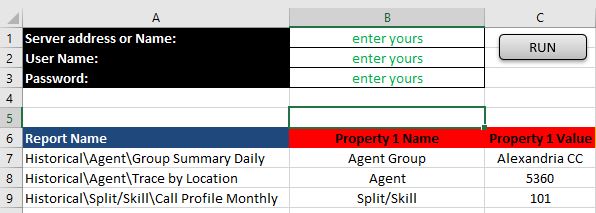
Click the RUN button and give it few seconds and the results will be there. With each subsequent run the new results will be appended to the bottom of the old results on each sheet.
This product was added to our catalog on Saturday 16 September, 2023.